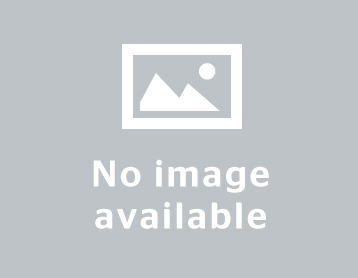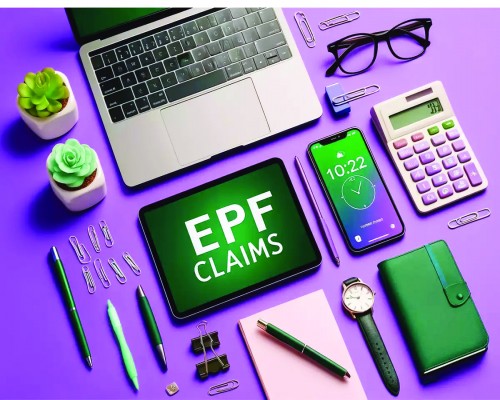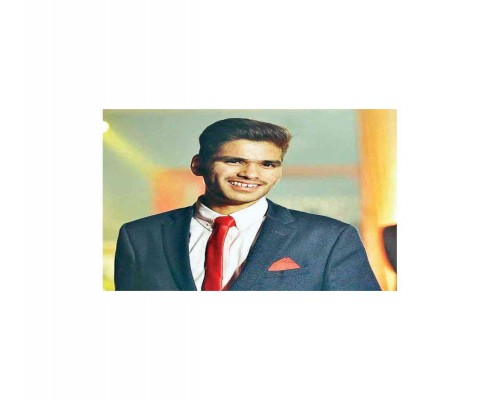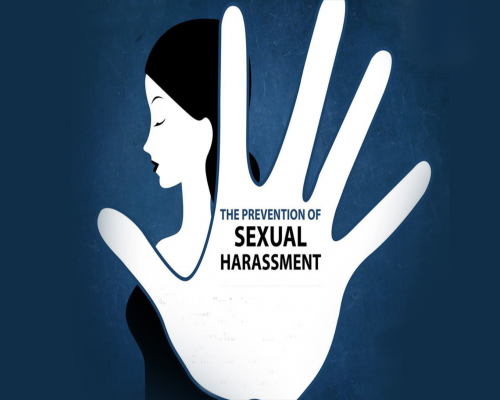How to Transfer EPF Online: A Step-by-Step Guide

Transferring your EPF account online is now a streamlined process through the EPFO portal. Follow these steps to ensure a smooth transfer:
- Step 1: Login to Member e-Sewa Portal
- Visit the EPFO Member e-Sewa portal.
- Use your UAN (Universal Account Number) and password to log in.
- Step 2: Initiate the Transfer
- Click on the One Member – One EPF Account Transfer Request option under the "Online Services" menu.
- Step 3: Verify Personal Information
- Ensure that your personal details and current employment information are accurately reflected.
- Step 4: Verify PF Account Details
- Check the PF account details of the previous employer. You may need to provide the correct details or make necessary updates.
- Step 5: Choose the Employer
- Select either your previous employer or current employer for verification based on convenience and accessibility.
- Step 6: Submit the Request
- After filling out all the necessary details, click Get OTP. An OTP will be sent to your registered mobile number. Enter the OTP and submit the request.
- Step 7: Track Status
- You can track the status of your transfer request online using the "Track Claim Status" option.
- Step 8: Approval from Employer
- Your previous employer will review and approve your claim. They will forward it to the EPFO office for verification and transfer of funds.
- Step 9: Confirmation
- Once the claim is approved, EPFO will process and approve the transfer claim. This completes the EPF account transfer process.